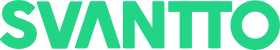If you're in the market for a new portable monitor, it can be tempting to just pick up the first one that looks pretty. But if you want to get the most out of your photo editing experience, then it's important to consider all of your options. Here we'll go over everything you need to know about choosing the best monitor for photo editing—from what size and resolution is best, to panel types and viewing angles.
What Type of Monitor is Best for Photo Editing?
A monitor is one of the most important pieces of equipment you can use for photo editing. It’s not just about how it looks, but what it does for your work and how it affects the quality of your photos.
If you want to get into more advanced photo editing, then having a good-quality portable monitor is essential. It will help with color accuracy, which can affect everything from composition and lighting to contrast and mood.
What to Look for in Terms of Specifications
-
Resolution
The resolution of your monitor represents how many pixels are on the screen. Resolution is measured in pixels per inch (ppi). The more pixels there are, the better your image will look when you zoom in—and that makes sense! If you're looking for a monitor for photo editing, you'll want to make sure it has at least 1080p resolution. The higher the resolution, the better your screen will be able to display small details.

-
Size Matters
The size of your monitor matters too: if it's too small, it won't be able to display all of your images at once without some scrolling or panning around; but if it's too big for its own good (or for its desk space), then it may not be very handy for working on certain types of projects like photo editing where accuracy is key.
-
Color gamut
The other important figure relates directly back to what was mentioned above regarding colour gamut being linked closely with contrast ratio – A higher resolution means that there are fewer lines between each individual pixel on screen so this improves both image clarity AND colour accuracy which becomes very relevant when editing images containing high amounts both reds & blues; something commonly found within nature photography where skies often contain large areas made up entirely from these colours plus some greens too!
-
Monitor Aspect Ratio
Aspect ratios are the physical dimensions of your monitor. The most common aspect ratios are 16:9, 16:10 and 4:3.
The first number in an aspect ratio is the width of your monitor, while the second number refers to its height. When it comes to editing photos on your computer, a 16:9 monitor will be best suited for you if you want to edit photos side-by-side with other programs (like Word or Excel). It has a widescreen format that makes it ideal for viewing long documents such as spreadsheets or emails in their entirety without scrolling left and right.
-
Panel type
You'll want to consider the type of panel being used in your monitor. There are three panel types that are most common and have proven themselves over time:
IPS (In-Plane Switching) - this is the best for color accuracy and viewing angles, but it can be expensive and sometimes slower than TN panels.
VA (Vertical Alignment) - this is one step below IPS in terms of color accuracy, but still pretty good and often cheaper than IPS. It's also usually better than TN panels in terms of contrast ratio.
TN (Twisted Nematic) - this has by far the worst viewing angles out of all three types, but it's also usually the cheapest.

-
Compatibility
It's important to make sure your computer is compatible with the monitor, and if you have an older model computer, it may not be. Next, make sure your computer has a display port. Otherwise you may need to purchase an adapter or new graphics card. The last thing you want to do is buy a new monitor only for it not to work because of compatibility issues!
Lastly (and maybe most importantly), make sure that your operating system is running on the latest version of its software. This will ensure that all of your drivers are up-to-date and running smoothly with no bugs or glitches along the way.

-
Viewing angle
The viewing angle is the angle at which you can view the monitor. The larger this angle, the better. This measure is usually in degrees and determined by the panel type.
Some monitors have a higher resolution than others, but not all resolutions are created equal. The aspect ratio of your monitor's screen refers to its width divided by its height, so widescreen monitors are wider than standard (4:3) models and 16:9 displays have an aspect ratio that's almost square-shaped. HDTVs typically feature 16:9 screens as well.
The Svantto IPM01 travel monitor has a wide view angle of 178 degrees, which means that you can see the screen clearly from any angle.

The answer to the question of what type of monitor is best for photo editing depends on a number of factors. While there are many options available, it all comes down to what you need and want from your monitor. If you’re looking for something that’s going to last long enough for multiple generations, then an IPS panel may be right up your alley.
Svantto Portable Monitor IPM01 has two color options of silver and pink. It is a great compliment to the laptops and PCs you already own, giving you the benefits of a larger monitor without taking up any extra space. It offers many ports, including one HDMI, one VGA and one C-type. It also has USB-C for more versatility. With its 16:9 aspect ratio, 1920x1080 resolution and 60Hz refresh rate, it's great for photo editing as well as watching YouTube videos or playing games on your laptop at home or on vacation.