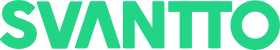Podcasting is a great way to share your knowledge and expertise with the world. Podcast listenership continues to grow, as many people are looking for ways to learn more about their favorite subjects in an easy and fun way. While podcasts are some of the most popular content on the internet, they're also some of the easiest content types to create. However, if you've never recorded a podcast before making one can seem overwhelming! In this blog post we'll cover everything you need to know about how to record a podcast so that you can get started right away!
You may also like:
A Beginner Guide: How Does a Wireless Microphone Work?
Plan to record a podcast
-
Plan the topic. It’s a good idea to have a plan for your podcast before you start recording, so that you can stay on track and make sure you are covering all of the important points.
-
Write script if doing solo. If it’s just you talking, get together a list of questions or discussion points that will help guide your conversation through each topic area in turn. You don’t need to memorize every word, but having notes handy can help keep things flowing smoothly.
-
Go through questions and discussion points if doing interview style show. In addition to having topics planned out ahead of time, an interview style show should also have some sort of list of questions prepared for the guest(s) in advance so that everyone knows what they need to talk about and there aren't any awkward pauses where everyone looks around awkwardly waiting for someone else to say something while they're supposed to be talking!
The Essential Gear
-
Microphone
You need a microphone for your podcast. You can use an external condenser mic or a lavalier (tie-clip) mic, but it’s important that you pick one that will give you good sound quality and help your voice stand out from the rest of the audio.
-
Headset/Headphones
You will also need headphones or earbuds. These are necessary because they let you listen to yourself while recording, which helps make sure that what you record sounds as good as possible before being published online or uploaded onto SoundCloud.
-
Audio Interface/Recording Software
You will also need an audio interface (a device plugged into your computer) that enables the connection between different pieces of equipment to be able to record. A popular choice is a USB mixer—these are affordable and have many features such as preamps and compressors built in so they're easy to operate without needing too much technical knowledge about how everything works together
What software do I use to record
If you're looking for the best free podcast recording software, Audacity is your best bet. It's a free and open source audio editor that can be downloaded for Windows or Mac computers. The software also has a mobile version on Android phones and iPhones so that you can record wherever it's convenient.
Audacity allows you to record live audio from virtually any source (including yourself). You'll need an external microphone if you want to get high-quality recordings without excessive noise or distortion—like this one from Focusrite—but once you've got everything set up, Audacity makes it easy to add music, sound effects, and other editing touches into your show.
Conclusion
So there you have it. This is the best way to get started recording a podcast, especially if you don't want to spend a lot of money on equipment. If this guide has helped you then please let me know in the comments below! I would love to hear from other people who have started their own podcasts with this method.